Google Classroom Is Now Integrated with Arduino Cloud
Do you use Google Classroom? If so, you can now share Web Editor Sketches in Google Classroom to create assignments, share lessons and more.
That means it’s easier to collaborate on Arduino projects, and you can now:
- Share your Web Editor sketch to your Classroom
- Share Arduino lessons
- Access experiments from any device using your Arduino account
 (Note: Arduino Web Editor is available to users over the age of 14 due to COPPA compliance requirements.)
(Note: Arduino Web Editor is available to users over the age of 14 due to COPPA compliance requirements.)
4 benefits of using Google Classroom with Arduino Cloud
- Quick & easy: using Google Classroom with the Arduino Cloud makes it quick and easy for you to create assignments and materials for your students, and for students to share work and sketches with bo th you and their classmates.
- Improved collaboration: it makes your lessons more collaborative and interactive, and that means you can focus more on the topic and less on getting the tech right.
- Hassle-free access: give students instant access to the Arduino Cloud by inviting them via their Google account.
- Compatibility: Arduino Cloud is compatible with most devices, including Chromebooks.
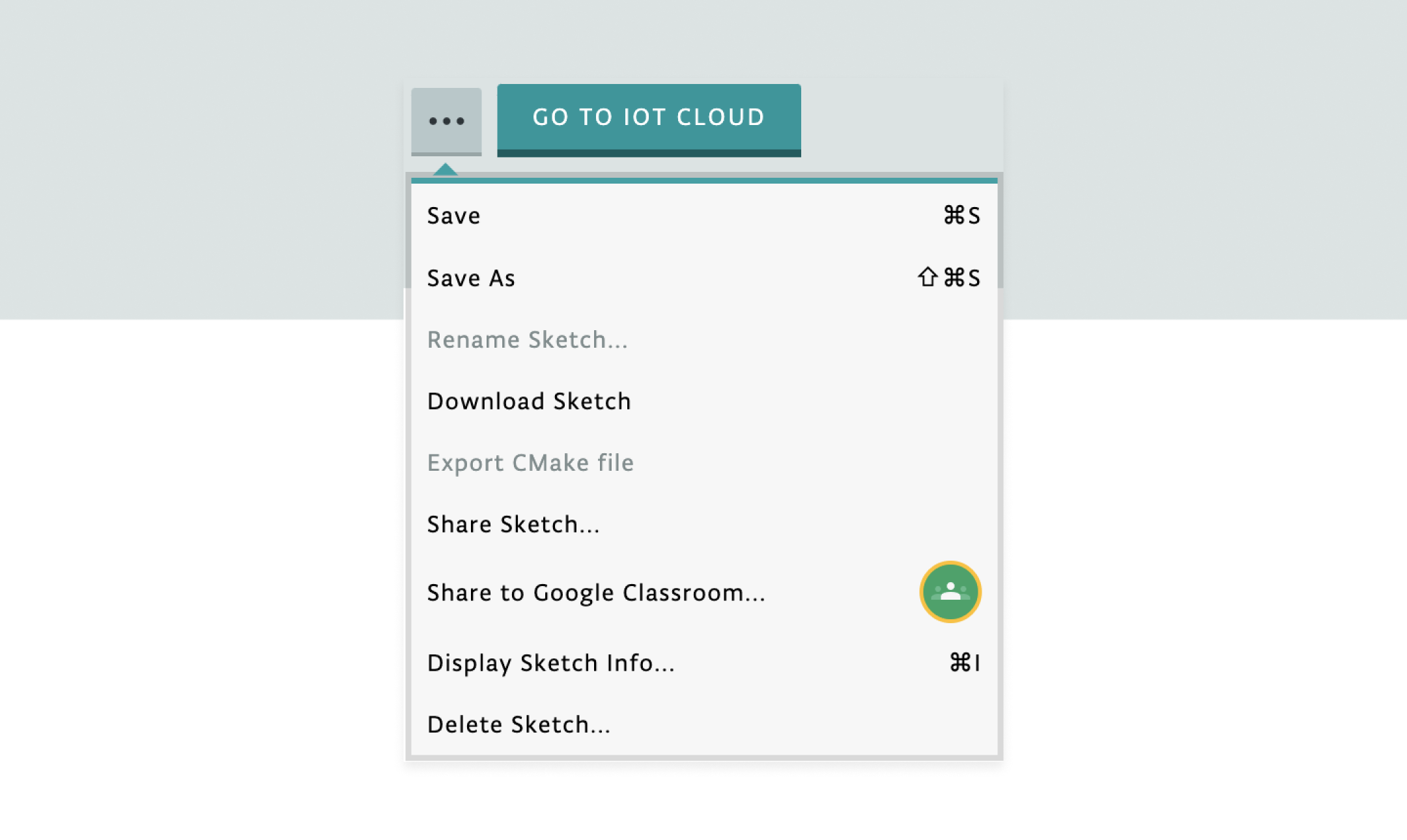
New to Arduino Cloud? Let us explain…
If you’re an educator managing a group of students, you can set up a virtual shared space called the Arduino Cloud - think of it like a digital classroom. In this shared space, you can see all the kits you have registered and add courses and lessons for your students to do. The space is compatible with all Arduino Education kits.
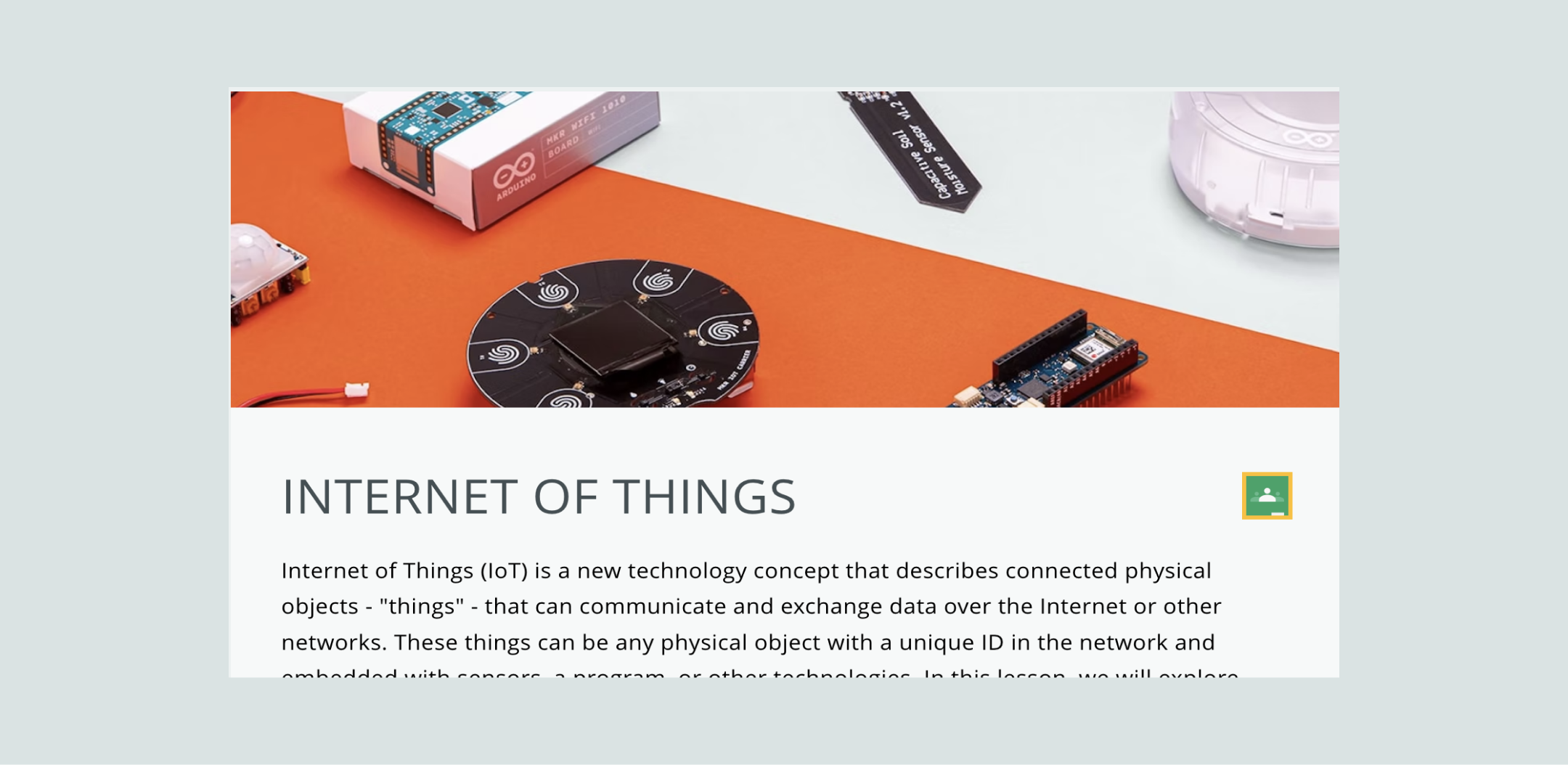
The main benefit of using this shared space is easy access to all your content and lesson plans for both you and your students. You can share your courses with any number of people and switch between them at any time.
The ‘educator’ version of the online content includes educator tips, logbooks, and more.
Find out more about the Arduino Cloud.