Why choose the Arduino Cloud for Schools?
Low code entry using the web editor gets students started quickly. Instant results motivate students to go further and progress through limitless active learning pathways
Access a wide range of templates, step-by-step lesson plans, and data collection & analysis tools to quickly connect and bring simple IoT projects
All projects are Cloud-based and accessible from any device - no matter where you or your students are

Share sketches, project reports, dashboards, media and more in one click, making the learning flow more efficient

Take learning further with IoT and machine learning projects, activities, and lessons

The data you get from connected devices is always encrypted, stored securely, and belongs to you
Connect & Collaborate without any limits
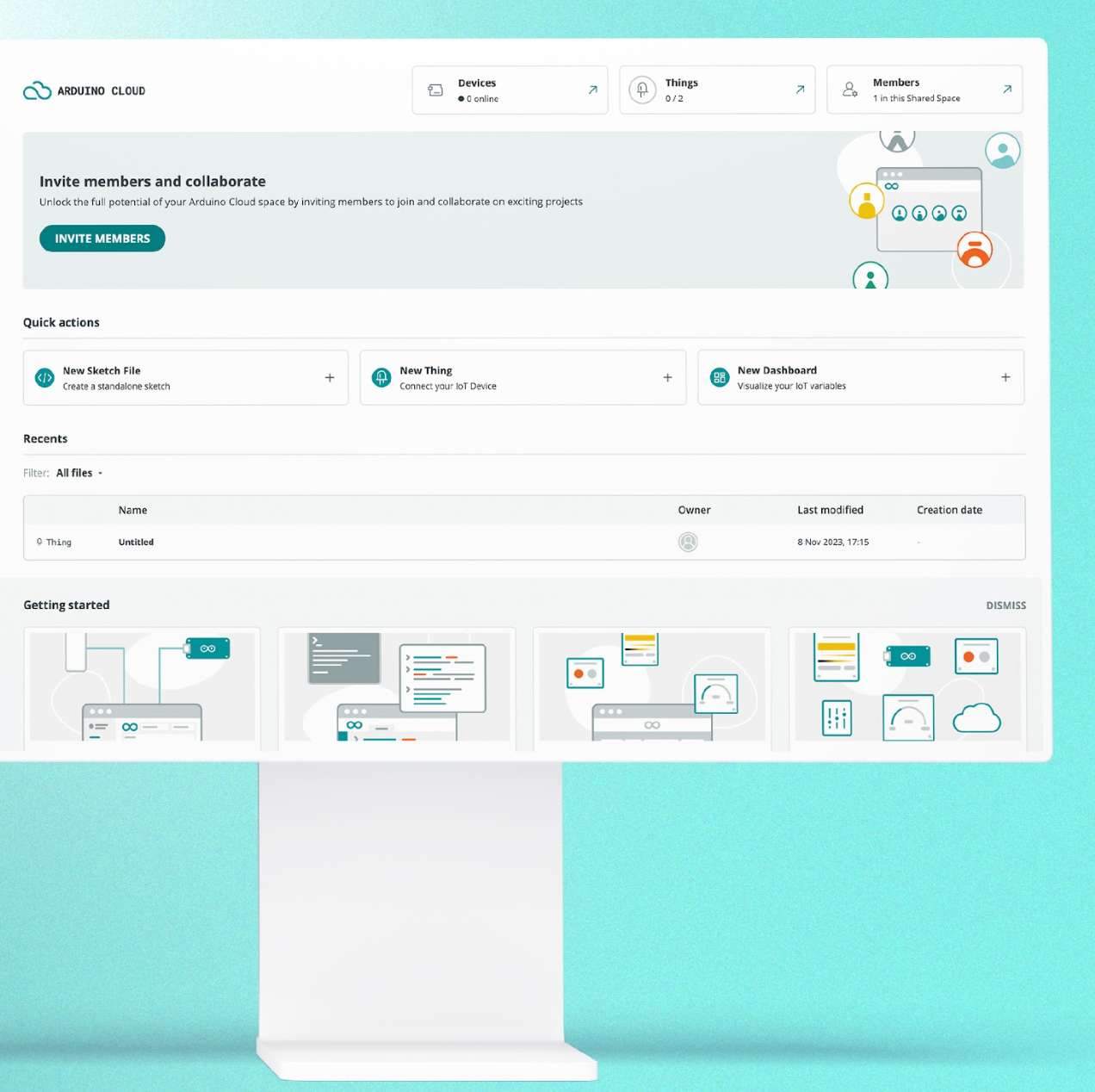
Easy classroom management
Students can share sketches and dashboards to collaborate on projects, in person or remotely
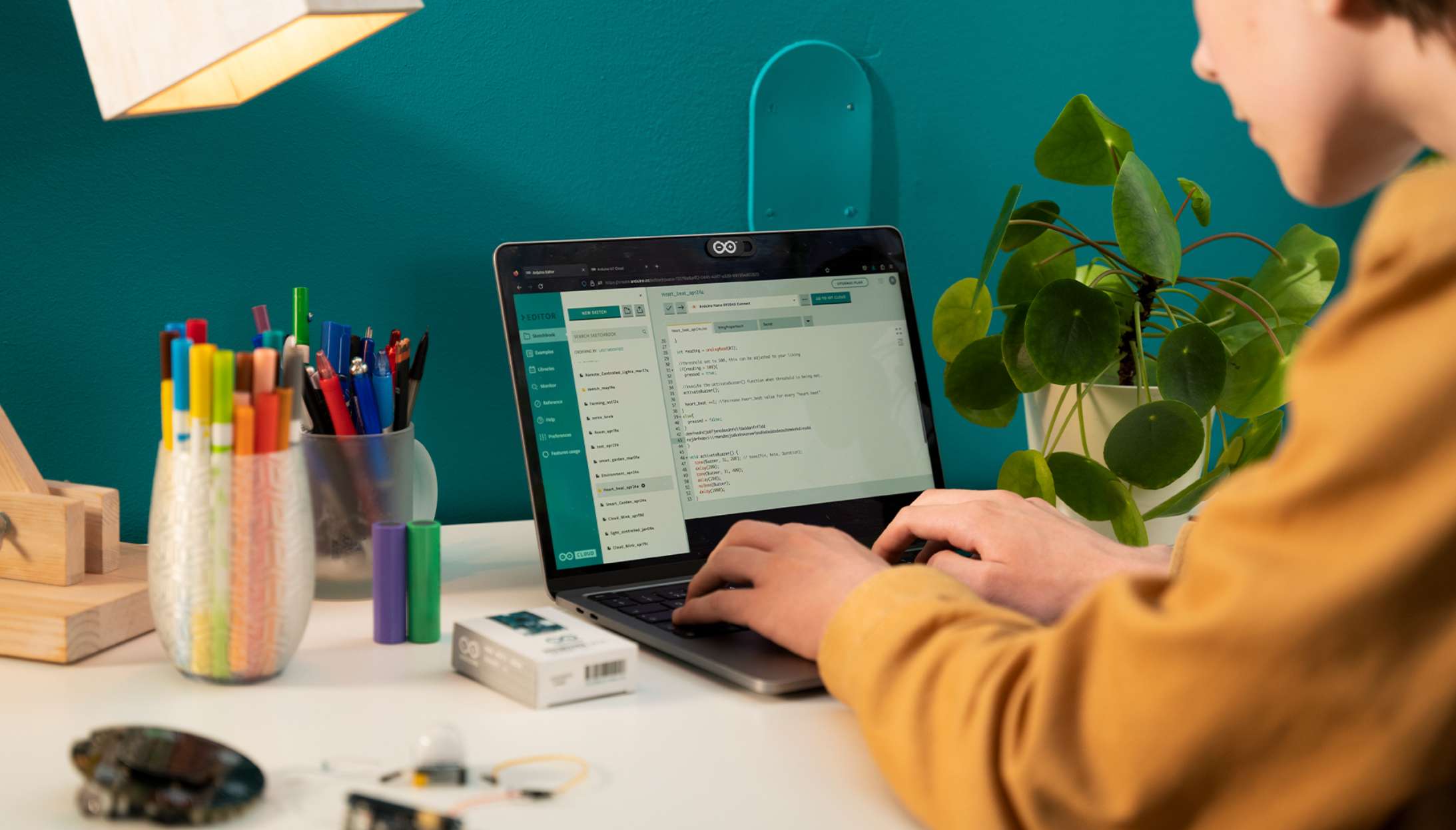
Increased engagement
Improve student engagement with a visual dashboard, real-life sustainability projects, and the power of hands-on learning
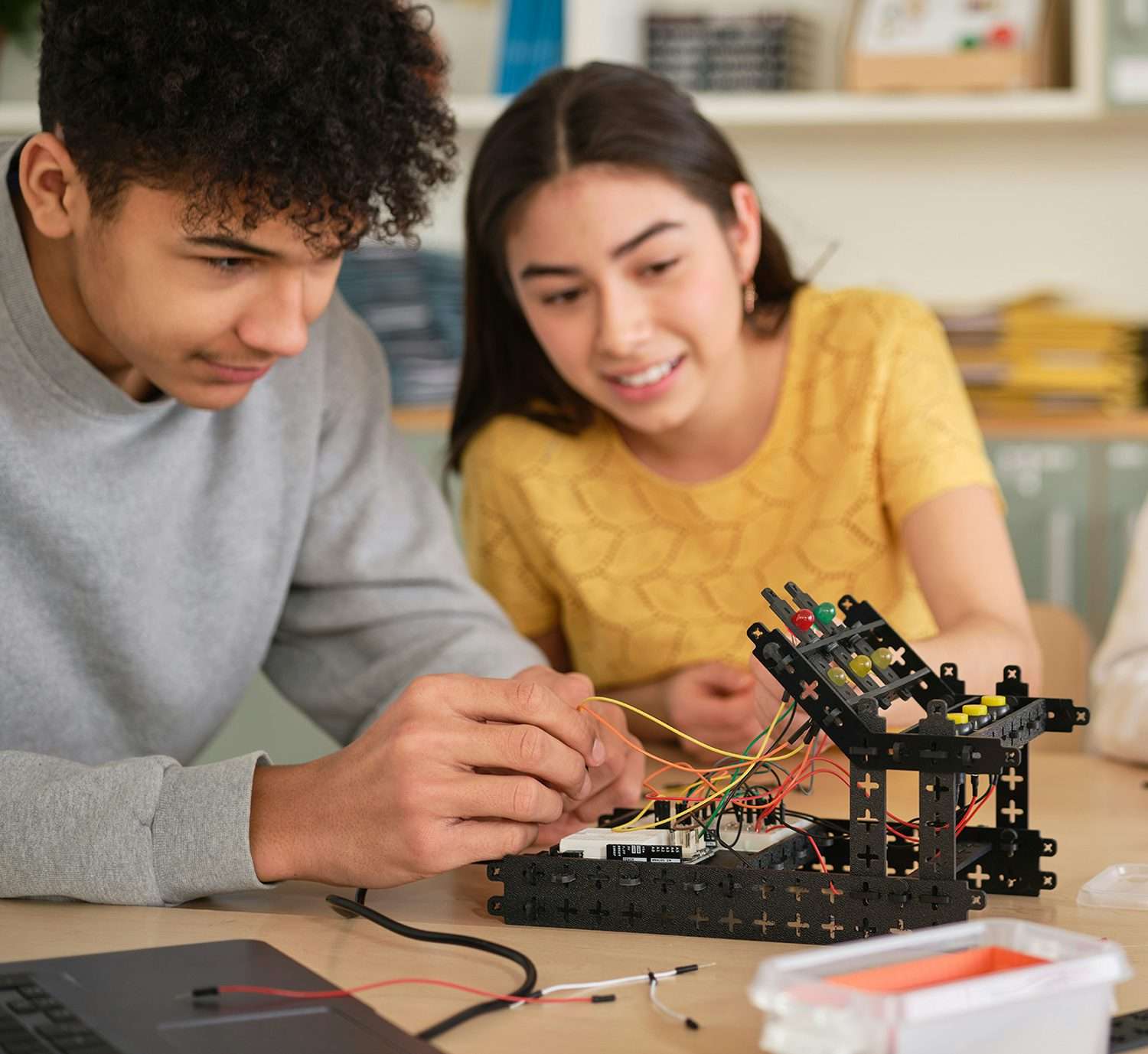
Personalized learning
Monitor individual student progress, provide feedback, and create custom assignments
Explore how others educators are using Arduino Cloud
Some doubts?
What grades is the Arduino Cloud aimed at?
We recommend that students in K-12 (middle and high school) use the Arduino Cloud, and it’s also suitable for higher education.
What learning content does the Cloud include?
You’ll get a complete educational experience when you use Arduino Education kits, including high-quality content. Some of our kits are aligned to national standards, while others are project-based with clear learning objectives.
All kits include step-by-step, hands-on lessons, activities, and projects. You’ll need to register your kits on the Cloud to access the learning content, and then invite your students to join so they can access it, too.
Find out more about the learning content for middle school, high school, and university.
What do you need to get started with the Cloud?
You need hardware and some sensors to build different projects, write the code and then upload it to the board. The Cloud provides lessons, tutorials, and templates ready to get started quickly. If you’re interested in lessons and prepared content, follow this link to see the Arduino Education Kits that also include hardware.
To get started with the Cloud in your classroom, you’ll need Arduino Education kits. Using the kits, you can build and code a variety of different projects.
The Cloud provides all the lessons, tutorials, and templates you need to get started quickly.
Is Google Classroom compatible with GDPR regulations?
Google states that Google Classroom can be used in accordance with GDPR, and we’d recommend checking with your school, too. The Arduino Cloud for schools is compatible with GDPR, so you can still use it to share sketches safely with your students without Google Classroom.
